Given the frequent availability of a few remaining COVID vaccine doses at the end of each day, UCSF has created a standby system for UCSF employees and learners who are eligible for the vaccine.
New standby vaccine appointments will be released in two-week increments, and employees and learners will be allowed to sign up for one appointment every two weeks. Duplicate appointments will be canceled. Please note that UCSF will not be able to admit anyone without an appointment.
- Mission Bay: Appointments start at 6:30 p.m. each day. Participants must sign up for that day’s appointments no later than 3 p.m. and need to be on site by 6:30 p.m.
If there are extra vaccines available, those on standby will be vaccinated. Those who receive a vaccine through MyChart must be sure to cancel their standby appointments, and vice versa.
Join the Vaccine Standby Waitlist
First, check whether you're able to schedule a regular vaccine appointment:
- Sign in to MyChart or create an account.
- Click on “Can I schedule the COVID vaccine?” to schedule a regular vaccine appointment. You will need to attest that you are eligible for the vaccine.
- If no appointments are available, sign up for standby, but keep trying MyChart daily as UCSF opens new appointment times.
To sign up for standby, you must use the Workforce Redeployment Platform. If you receive a vaccine through standby, your information will be entered into MyChart on site.
- Log into the Workforce Redeployment site using your UCSF MyAccess information.
- First-time visitors will be asked to complete an Employee Profile.
- Click on “Search Opportunities” and search for “Standby Vaccine Recipient”
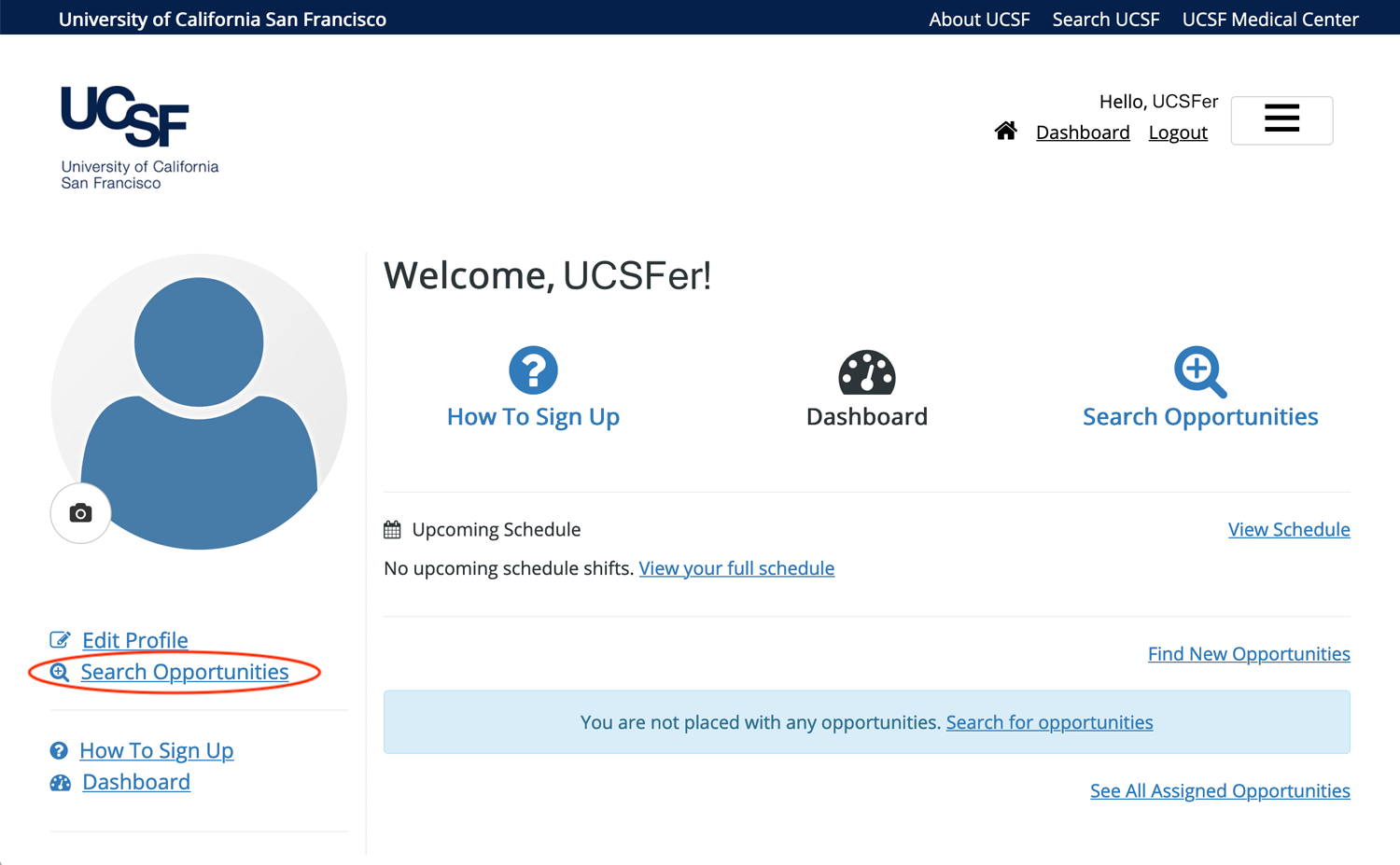
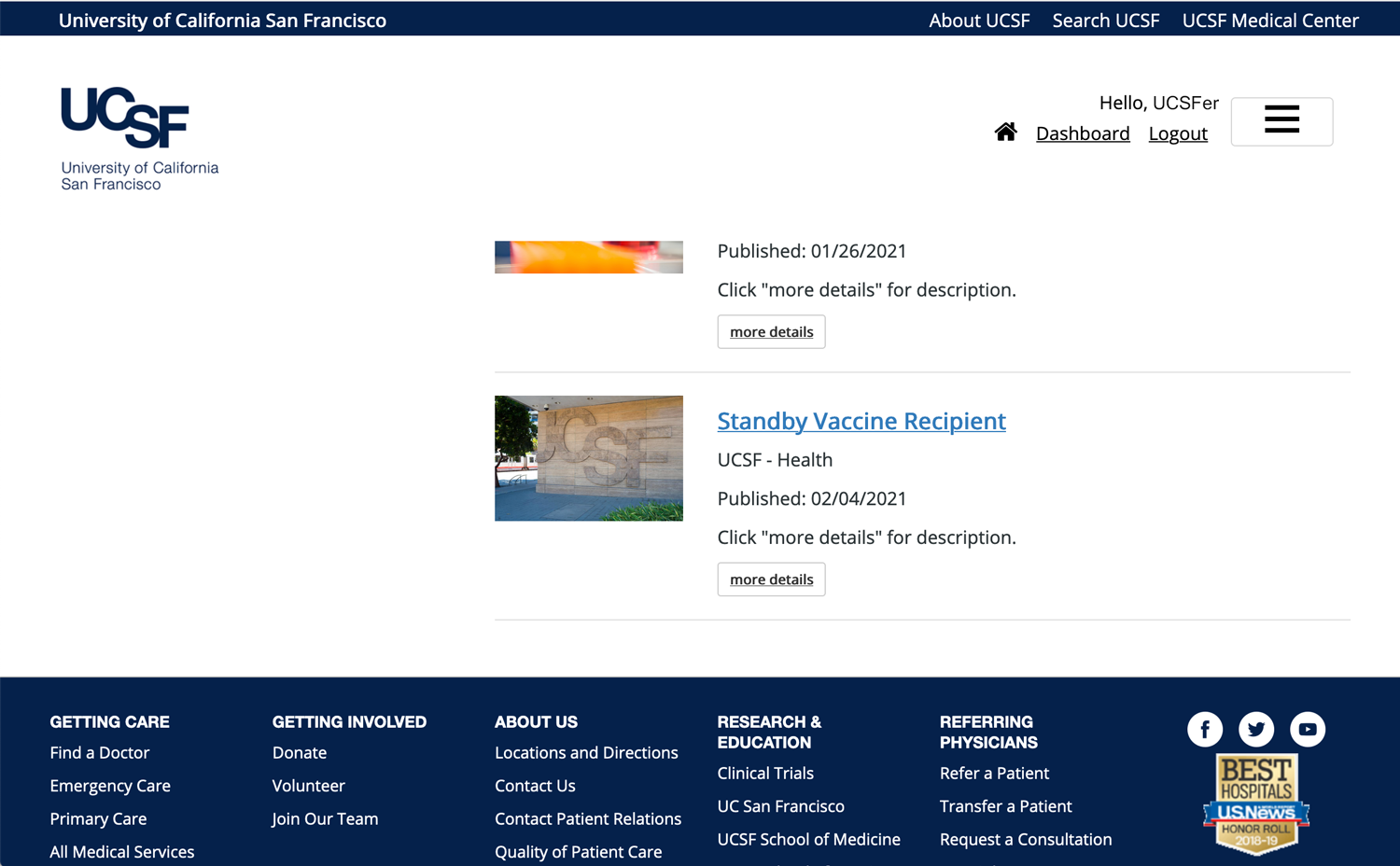
Alternate access:
- Log in directly to MyAccess.
- Copy this unique link into your browser: https://ucsfhealth.samaritan.com/custom/507/opp_details/1473
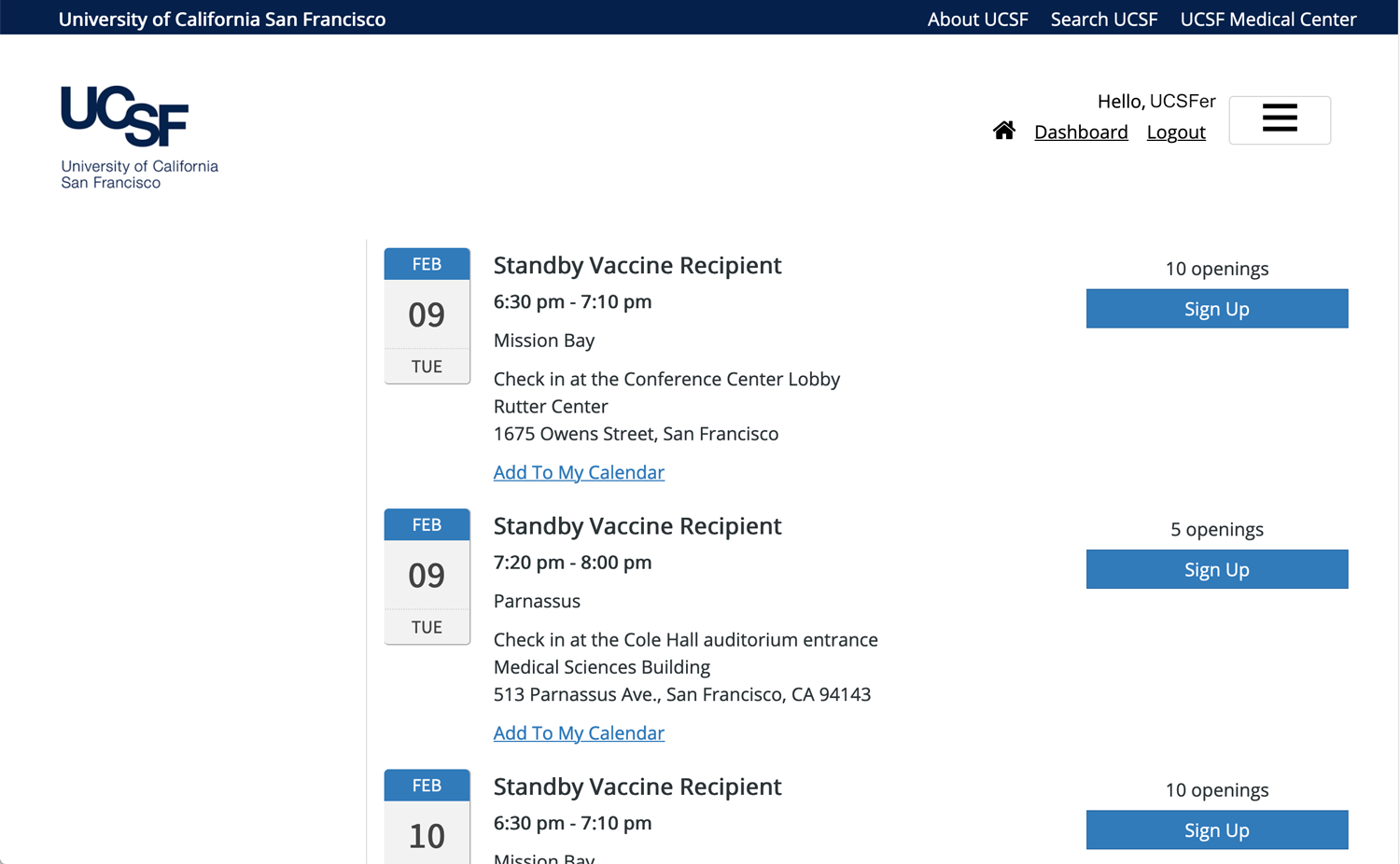
- Review the available appointments, and click on “Sign Up”
- Show up to the vaccination site by 6:30 p.m. on your selected date.
- Be sure to complete a daily self-screening before entering any UCSF clinical care buildings.
Note: Signing up for a standby appointment is NOT a guarantee that you will receive a vaccine. You will be vaccinated if there are enough vaccines available.
Problems signing up?
- Please use Google Chrome or any browser except Internet Explorer for this site. If you experience an “Error” message, please clear your cache, restart your browser, and log in again.
- For help with MyChart, please call (415) 514-6000.